daily.out
2012-08-08 Apple analysiert 10.8 Akku-Problem [09.08. aktualisiert mit Bildern und Details]
Nachdem ich in Apples Forum gepostet habe, daß auch ich Akku-Probleme mit meinem MacBook Air bekommen hatte nach dem Umstieg auf Mountain Lion, kontaktierte mich ein netter AppleCare-Mitarbeiter aus Kalifornien per Email, und fragte, wann er mich anrufen könne.
Aufgrund der Zeitverschiebung von neun Stunden schlug ich heute Abend vor. Es gab ein kurzes Interview, unter welchen Umständen die Probleme auftraten, wann ich Mountain Lion installiert hätte und welche Programme ich sonst benutze und so weiter und so fort. Ich erzählte dabei, daß ein Zurücksetzen des System Management Controllers (SMC) bei mir geholfen hatte.
Er schickte mir ein spezielles Analyse-Programm, ein "Capture Data Utility", genauer gesagt "Capture Data.app". Das Programm sammelt, je nachdem was man auswählt, Informationen über den Systemzustand, Mail, Time Machine, Logs vom vorherigen System, Bluetooth Informationen, Packet Traces, Fax- und Druck-Logs oder Dateisystem-Statistiken. In meinem Fall waren nur die Standard-Informationen nötig, die die Crash-Reports, verschiedene Log-Dateien, und die Ausgaben von diversen Command-Line-Utilities umfassen.
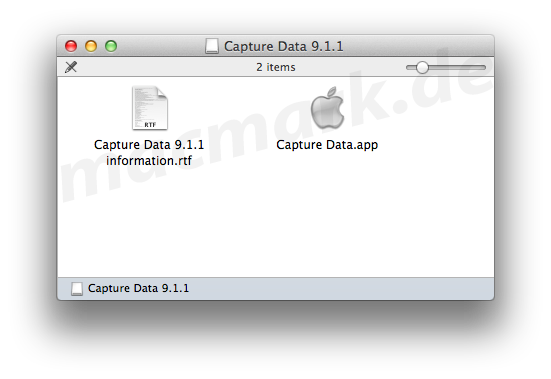
Das Analyse-Tool wurde laut Doku schon für Systeme vor 10.7 Lion eingesetzt und lag in der Version 9.1.1 vor. Also ein Standard-Analyse-Tool, das Apple offenbar für alle möglichen Probleme verwendet.
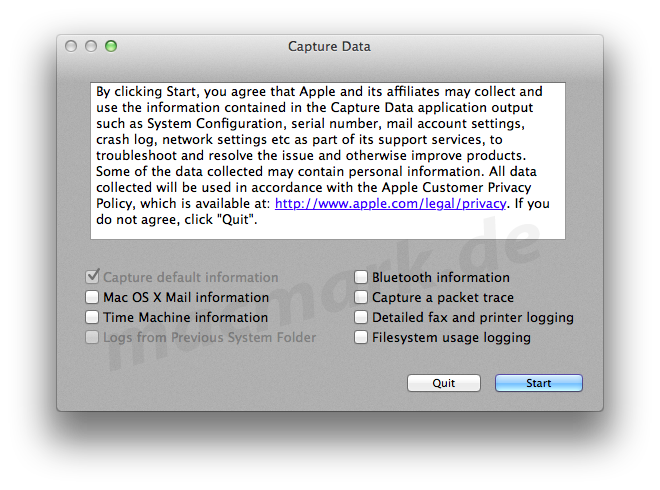
Die von diesem Werkzeug erstellten Daten, die aus zwei Disk-Images bestanden und einem Diagnose-Archiv, habe ich dann zusammen mit einer XML-Prozeßliste aus dem Activity-Monitor an Apple geschickt, so wie sie das wollten.
Laut "Capture Data 9.1.1 information.rtf" können diese Informationen gesammelt werden:
This is a list of settings and logs that are gathered for each of the different options.
Capture Default Information:
Crash Reports are gathered for all users
copy postfix mail.logs from /var/log
copy /Library/Logs/panic.log
copy /SystemConfiguration/
copy /Library/Preferences/com.apple.sharing.firewall.plist
/usr/sbin/sysctl -a command used to capture get kernel state
copy /Library/Logs/Software Update.log
copy /App/Safari/Contents/R/En/Plugins.html
kextstat command used to gather loaded extensions
drutil command used to get information about the optical drive, burn support
uptime command used to gather information about how long the system has been running without a restart
top command used to get statistics about running processes
ps command used to get a list of all running processes
mount command used to gather a list of all mounted filesystems
netstat command used to gather network statistics and routing information
appletalk command used to gather information about appletalk stack and cinfiguration
The console logs are gathered for all local users
Directory services logs and preferences are gathered
The currently logged in users /Library/Logs/DiskUtility.log and /Library/Logs/DiscRecording.log are gathered
nidump is used to gather information about users and groups. Passwords are not visible
id command used to get the user id and the group id for the currently logged in user.
a list of installed fonts is gathered. We look in /Network/Library/Fonts, /System Folder/Fonts, /System/Library/Fonts, /Library/Fonts and the logged in users /Library/Fonts
copy /Library/Logs/SystemMigration.log
copy /Library/Application Support/SyncService
ioreg is used to get I/O Kit registry information for the computer and connected devices.
we get the energy saver settings using the pmset command
copy the /private/var/log folder
get a listing of connected and internal disk drive configuration using /usr/sbin/diskutil
a system profile report is gathered
Login items, ~/Library/Preferences/loginwindow.plist
copy /etc/hostconfig
copy ~/Library/Logs/Sync/
copy /Library/Logs/CrashReporter/MobileDevice
gets lsof output
gets launchd information
/etc/hosts
~/Library/Logs/fsck_hfs.log
~/Library/Application Support/SyncServices/Local/syncservices.log
~/Library/Logs/iCalExternalSync.log
~/Library/Logs/aosnotifyd.log
~/Library/Application Support/AirPort/Configuration
/Library/CoreRAID
~/Library/Logs/iPhone Updater Logs
~/Library/Logs/iPod Updater Logs
~/Library/Logs/iPad Updater Logs
/Library/Logs/HangReporter
directory listing or /Volumes
/Library/Logs/DignosticReports
/sbin/ifconfig used to list network interface information
copy of /etc/resolv.conf
copy of /etc/shells
gets pwpolicy information
directory listing of the /Users
in Lion and later, gets previous system logs
Bluetooth Information:
btdump utility is used to gather Bluetooth device information and configuration information.
Mac OS X Mail information:
Version information is gathered
Total number of accounts configured
Account Type
Server Name
if the account is enabled
User Name
Full Name
Port used
Authentication method
Default SMTP Server
Email Addresses of each account
Move Deleted Messages to Trash configuration
Include this account when checking mail configuration
Use SSL enabled/disabled
IMAP specific settings gathered:
Compact mailboxes when closing
Message caching policy
Store Sent Messages on server
Store Deleted Messages on server
Store Drafts on server
Store Junk Messages on server
POP specific settings gathered:
Delete messages when moved from inbox
Big message warning size
Delayed message deletion interval
Delete mail on server after download
Account Directory
The following Preferences Settings are gathered:
Number of rules
Number of signatures
Number of LDAP servers
Fetches email automatically
Fetch frequency in minutes
New mail sound
Message list font
Message list font size
Message font
Message font size
Use fixed width font for plain text email
Fixed width font
Fixed width font size
Color quoted text
Level one quoting color
Level two quoting color
Level three quoting color
Header detail
Show online buddy status
Highlight selected thread
Download HTML attachments
Use keychain
Default message format
Check spelling as I type
Always Cc myself
Use address completion
Show all addresses when sending to group
Use the same reply format
Quote original message
Include all original message text
Selected signature
Choose signature when composing
Capture a packet trace:
does a network trace using the Terminal command /usr/sbin/tcpdump
For Airport, gathers information about channel and driver along with the network trace
Detailed fax and printer Logging:
we enable CUPS debug2 logging and then gather the cups log. After the stop button is click we set CUPS back to the standard log level
FileSystem usage logging
uses the fs_usage command to gather filesystem usage information.
fs_usage -- report system calls and page faults related to filesystem activity in real-time
Logs from Previous System Folders
gets the contents of the log folders from the Previous Systems Folder, .../private/var/log and .../Library/Logs
Time Machine
/Library/Preferences/com.apple.TimeMachine.plist
/private/var/db/.TimeMachine.Results.plist
samples mds
samples Spotlight
samples backupd
/Library/Caches/com.apple.SystemMigration.plist
Laut Berichten in Apples Forum wendet sich Apple anscheinend an diverse Betroffene, um an entsprechende Daten zur Problem-Analyse zu kommen. Wem ein SMC-Reset also nicht hilft, dem bleibt immer noch die Hoffnung, daß Apple noch weitere Lösungswege findet.
Link: macmark.de/blog/osx_blog_2012-08-a.php